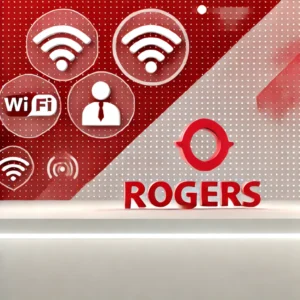
Rogers Internet – Best Plans and Current Offers
Rogers Xfinity Essentials 300 Mbps is one of the best and most popular Rogers Internet plans, available for $90 per month, or $80 per month
Choosing the right internet plan in Canada is a crucial decision due to the variety of options available and diverse consumer needs. Carefully assessing your requirements, such as usage patterns, connected devices, and specific online activities, is essential before making a choice. Factors like geographic location and the latest industry advancements also play a role in determining the most suitable plan. Researching customer reviews, comparing pricing structures, and evaluating customer service reputations contribute to a well-informed decision. In a vast country like Canada, finding the right plan involves a balance between performance, reliability, and cost-effectiveness for a seamless online experience.
In many areas across Canada, high-speed internet is typically provided by two main types of telecom companies. The first type, including Bell, Telus, and SaskTel, uses existing telephone lines to deliver high-speed internet. The second type, represented by Rogers, Shaw, Videotron, Cogeco, and Eastlink, relies on traditional cable infrastructure.
These companies now offer overlapping services due to the versatility of the internet. For example, Rogers can provide a landline telephone number, and Bell offers live TV options, showcasing their adaptability in meeting diverse consumer needs.
In today’s digital age, having a reliable internet connection is essential for both work and leisure activities. With numerous internet service providers offering a wide range of plans, finding the right one for your needs can be a daunting task. This is where Stackup.ca comes in handy.
1. Save Time: Instead of visiting multiple provider websites individually, Stackup.ca allows you to compare internet plans from different providers all in one place. This saves you time and effort.
2. Find the Best Deal: With Stackup.ca, you can easily compare prices, speeds, data limits, and other features of various internet plans. This helps you find the best deal that suits your budget and requirements.
3. Make Informed Decisions: By comparing internet plans side by side on Stackup.ca, you gain valuable insights into the offerings of different providers. This allows you to make informed decisions based on factors such as speed, reliability, and customer reviews.
4. Discover Exclusive Offers: Stackup.ca often features exclusive deals and promotions from internet service providers. By regularly checking the website, you can take advantage of special offers and discounts that may not be available elsewhere.
Choosing the right internet plan is crucial because it directly impacts your online experience. A plan with insufficient speed or data limits may result in slow connections, buffering issues, and extra charges for exceeding data caps. On the other hand, an overly expensive plan with features you don’t need can lead to unnecessary expenses.
By comparing internet plans on Stackup.ca, you can ensure that you select a plan that offers the right balance of speed, data, and affordability for your specific needs. Whether you’re a casual internet user, a remote worker, or a hardcore gamer, finding the perfect internet plan is essential for a seamless online experience.
In conclusion, Stackup.ca provides a convenient platform for comparing internet plans from different providers, enabling you to make informed decisions and find the best deal for your needs and budget. Don’t settle for less when it comes to your internet connection. Compare plans on Stackup.ca today!
Stackup.ca is a comparison website that allows users to compare internet plans offered by different providers. It provides a convenient platform for finding the best internet plan suited to your needs and budget.
Stackup.ca aggregates information from various internet service providers and presents it in an easy-to-compare format. Users can browse through different plans, compare features such as speed and price, and choose the plan that best fits their requirements.
Comparing internet plans on Stackup.ca allows you to save time and effort by accessing all available options in one place. You can compare prices, speeds, data limits, and other features to make an informed decision about which plan is right for you.
Yes, Stackup.ca is completely free for users. You can visit the website, compare internet plans, and find the best deal without any cost or obligation.
To start comparing internet plans on Stackup.ca, simply visit the website and browse through the available options. You can use filters to narrow down your search based on criteria such as speed, price, and provider.
Stackup.ca strives to provide accurate and up-to-date information about internet plans. However, it’s always a good idea to verify details directly with the internet service provider before making a final decision.
If you have specific requirements for your internet plan, such as high-speed internet for gaming or unlimited data for streaming, you can use the filters on Stackup.ca to narrow down your search and find plans that meet your needs.
While you can compare internet plans on Stackup.ca, you’ll need to contact the chosen internet service provider directly to sign up for a new plan or switch your existing plan. Stackup.ca provides links and contact information to make this process easier.
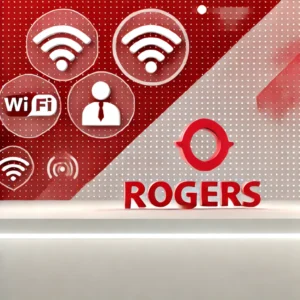
Rogers Xfinity Essentials 300 Mbps is one of the best and most popular Rogers Internet plans, available for $90 per month, or $80 per month

The Canadian government has taken a significant step toward making high-speed Internet more affordable for low-income families and seniors. In partnership with 14 major Internet

Discover the ultimate TV and Internet bundle experience in Canada with Stackup.ca! Say goodbye to endless searching and hello to simplified shopping. With our user-friendly

Discover how major Canadian ISPs like Bell, Rogers, Telus, and Shaw are leading the way in offering WiFi 6 or 6E technology. Learn about the

Virgin Plus, formerly known as Virgin Mobile Canada, is a mobile virtual network operator (MVNO) that offers wireless, internet, and entertainment services across Canada. Operating

Virgin Plus, formerly known as Virgin Mobile, is a prominent telecommunications provider in Canada, offering a variety of internet plans tailored to meet diverse user
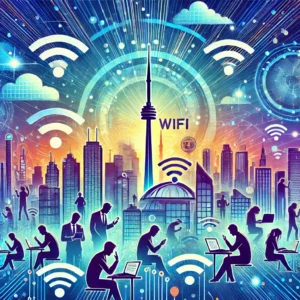
Finding the best internet providers in Toronto can be challenging, but with detailed reviews of top home internet providers, comparing plans, pricing, and speeds can

Telus and Koodo introduce a new bundle in Ontario and Quebec, combining 1.5 Gbps PureFibre Internet and Stream+ Basic. Enjoy high-speed connectivity and top streaming

Ontario is home to a range of Internet Service Providers (ISPs) catering to diverse needs, whether you’re seeking super-fast fiber speeds, a budget-friendly plan, or

Introduction Google is making waves with its recent introduction of Gemini, a new generative AI platform. While Gemini shows promise in certain aspects, it falls

Quebec is a province renowned for its rich cultural heritage, vibrant cities, and vast rural landscapes. This diversity in geography and population centers directly influences
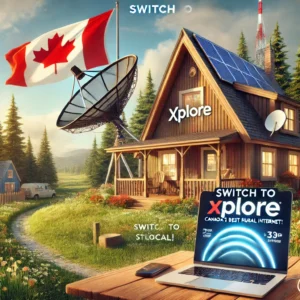
With U.S. tariffs impacting Canadian goods, there’s never been a better time to support homegrown brands that deliver exceptional service. If you’re looking for a

Looking for the best internet providers in Vancouver? Compare top ISPs like Telus, Shaw, Novus, TekSavvy, and more. Find fast, affordable internet plans for your

Cancelling Bell Internet can be tricky without guidance. This step-by-step guide explains how to review your contract, contact Bell, return equipment, and avoid hidden fees

Telus Communications is one of Canada’s largest telecommunications companies, providing a wide range of services, including wireless, internet, TV, and home phone solutions. With a
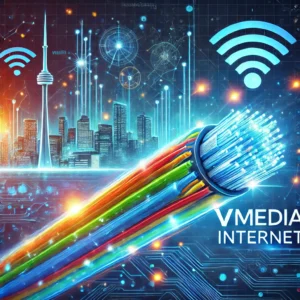
VMedia is a Canadian independent internet service provider (ISP) that offers affordable high-speed internet services across various provinces. It is known for its budget-friendly plans,
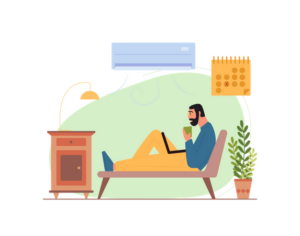
Finding the best internet provider in Canada depends on availability, speed, and pricing. Whether you’re searching for the best high-speed internet plans or an affordable

The CRTC is investing $14 million to bring high-speed fibre Internet to Jade City, Good Hope Lake, and Upper Liard. This project will improve connectivity

Black Friday and Cyber Monday 2025 are still number of days away. In the meantime, you can check out the 2024 deals for a preview
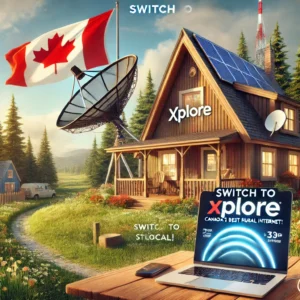
For Canadians in rural and remote areas, accessing high-speed internet has long been a challenge. While Starlink, Elon Musk’s satellite internet service, has gained popularity

Choosing the right business internet service provider (ISP) is crucial for businesses of all sizes in Canada. With reliable, high-speed internet, companies can maintain productivity,

Canada and Ontario have invested over $4.4 million to bring high-speed internet to 1,771 families, farms, and businesses in Wellington County, enhancing connectivity and economic

TekSavvy is a Canadian independent internet service provider (ISP) that offers affordable and competitive internet services. Founded in 1998, TekSavvy has gained a reputation for

Diallog Telecommunications is a Canadian internet service provider (ISP) that offers high-speed internet services for both residential and business customers. Known for its customer-centric approach,

Rogers is one of Canada’s largest telecommunications providers, offering a range of internet services, including cable and fiber-optic connections. Known for its high-speed internet and

In a game-changing decision, the Canadian Radio-television and Telecommunications Commission (CRTC) has paved the way for Telus Corp. (TSX:T) to bring its fibre optic services

The CEO of BCE Inc. has openly criticized Canada’s telecom regulator, revealing plans to further scale back the company’s fibre optic network expansion. BCE, the

British Columbia is a province defined by its stunning landscapes, vibrant urban centers, and expansive rural regions. From the bustling streets of Vancouver and Victoria

Alberta is one of Canada’s most dynamic provinces, characterized by its thriving urban centers, expansive rural landscapes, and a population that values reliable connectivity for
Xplore Communications Inc., the largest broadband provider in Canada with a focus on providing connectivity to rural communities, has announced the launch of its 5G

“Discover optimized internet plans for gaming in Canada. From low-latency connections to high-speed options, find the perfect plan to elevate your gaming experience. Explore ISP

TekSavvy urges CRTC for fair access to fibre internet, vital for smaller providers amidst declining competition. With over 100,000 subscriber losses, their plea underscores the

Rogers and Comcast join forces to introduce advanced Entertainment OS and 10G internet technology to Canada. Promising seamless navigation and unified content access, the collaboration

The CRTC’s recent mandate requires major internet providers to share their fibre networks with competitors, aiming to boost competition and lower prices in Canada. In

Finding the best internet provider in Mississauga can be a challenge with so many options available. Whether you’re looking for fast speeds, reliable service, or

ISP with Free Modem Rental Bell Roger Telus eastlink VMedia Virgin Plus Fibre Stream Videotron Are you in the market for a new modem/router for

The federal government has upheld the CRTC’s decision to grant smaller internet providers access to the high-speed fibre networks of Canada’s largest telecom companies, Bell,

The Canadian Radio-television and Telecommunications Commission (CRTC) has unveiled new interim wholesale rates that smaller internet providers will pay to access the fibre networks of

The best internet provider in Calgary is TELUS, offering fast, reliable, and unlimited internet options. TELUS offers some of the fastest fiber-optic internet speeds in

Beanfield, a leading telecom provider, urges the federal regulator to probe bulk agreements, asserting their adverse impact on consumers. These arrangements, common in condos, strip

Stackup’s Internet Speed Guide demystifies all that techno-babble so you can find a home internet plan you love that keeps up with Wi-Fi 6 and

The CRTC has expanded its ruling to allow smaller ISPs access to Bell and Telus fibre networks nationwide, starting in February next year. This decision

Discover the perfect tech solutions for your home and business. Stackup.ca aggregates and compares Internet Plans, Cell Phone Plans, and more.
Verticals
Verticals
© Copyright stackup.ca – All Right Reserved
