
Internet Speed Test
Find a better internet plan
How Do I Check My Current Internet Speed?
Having a reliable and fast internet connection is essential in today’s digital age. Whether you’re working remotely, streaming movies, or simply browsing the web, knowing your internet speed is crucial to ensure a seamless online experience. In Canada, there are various methods available to check your internet speed and assess the performance of your connection. In this article, we will explore a few reliable options for testing your internet speed in Canada.
-
Ookla Speedtest: Ookla’s Speedtest is one of the most popular tools for measuring internet speed worldwide. It provides accurate and comprehensive results by testing your download and upload speeds, as well as ping (latency) to a nearby server. To use Speedtest, visit their website (speedtest.net) and click on the “Go” button. The test will commence, and within moments, you’ll have detailed information about your internet speed.
-
Fast.com: Fast.com is a straightforward speed testing tool developed by Netflix. Its primary focus is on measuring your download speed, which is particularly useful for streaming media. To check your internet speed using Fast.com, simply visit the website (fast.com), and the test will begin automatically. Within seconds, you’ll see your download speed displayed on the screen.
-
Google: Google provides a convenient way to test your internet speed directly from its search engine. By simply searching for “speed test” on Google, it will display a built-in speed test widget at the top of the search results. Clicking on the “Run Speed Test” button will initiate the test, providing you with information about your download and upload speeds.
-
Internet Service Provider (ISP) Tools: Many Canadian ISPs offer their own speed testing tools on their websites. These tools are specifically designed to measure your internet speed within their network. Check with your ISP to see if they provide a dedicated speed test tool. By using their tool, you can get a more accurate representation of the speeds you are receiving from your provider.
Tips for Accurate Results: To ensure accurate speed test results, consider the following tips:
a. Connect directly: For the most accurate results, connect your device directly to your modem or router using an Ethernet cable. This eliminates any potential interference from Wi-Fi signals.
b. Close background applications: Close any unnecessary applications or programs that might be using your internet connection, as they can affect the speed test results.
c. Conduct multiple tests: It’s a good practice to run several tests at different times of the day to get a more comprehensive view of your internet speed. This helps identify any inconsistencies or fluctuations.
Conclusion: Checking your internet speed in Canada is a straightforward process that can be done using reliable tools such as Ookla Speedtest, Fast.com, Google’s speed test widget, or dedicated tools provided by your ISP. By regularly monitoring your internet speed, you can ensure that you are getting the service you expect from your provider and address any issues that may arise promptly. A reliable and fast internet connection is essential for smooth online activities, and with the available speed testing tools, you can stay informed about your internet performance.
How Does Our Internet Speed Test Work?
Our internet speed test works by measuring the speed at which data is transmitted between your device and a server. Here’s how it typically works:
-
Data Transfer: When you initiate a speed test, a small amount of data is sent from your device to the server and then received back. This data transfer allows the test to measure both your download and upload speeds.
-
Test Server Selection: The speed test tool selects a server located near your geographic location. Choosing a nearby server reduces network latency and provides more accurate results.
-
Ping/Latency Measurement: The test starts by measuring the ping or latency, which is the time it takes for a small data packet to travel from your device to the server and back. It indicates the responsiveness of your connection. Lower ping values indicate a faster and more responsive connection.
-
Download Speed: After measuring the ping, the test proceeds to measure the download speed. It sends a larger amount of data from the server to your device, simulating a file download. The test calculates the time it takes for the data to transfer and determines the download speed in megabits per second (Mbps) or gigabits per second (Gbps). Higher download speeds mean faster data retrieval.
-
Upload Speed: Once the download speed is measured, the test moves on to measure the upload speed. It involves sending a set amount of data from your device to the server, mimicking a file upload. The test measures the time it takes for the data to transfer and calculates the upload speed in Mbps or Gbps. Higher upload speeds indicate faster data transmission from your device.
-
Results Display: Once the test is complete, the speed test tool displays the results, typically showing your ping, download speed, and upload speed. Some tools may provide additional information, such as latency variation (jitter) and connection quality.
It’s important to note that internet speed can be influenced by various factors, including network congestion, your internet service plan, the quality of your router and modem, and the type of connection (wired or wireless). Therefore, it’s recommended to conduct multiple speed tests at different times to get a better understanding of your overall internet performance.
By regularly testing your internet speed, you can determine if you’re receiving the expected speeds from your internet service provider and troubleshoot any potential issues affecting your connection.
Stackup's Most Popular Internet Plans in Canada
$
$
$
$
$
How Fast Should My Internet Be?
The recommended internet speed depends on your online activities and the number of devices connected to your network. Here are some general guidelines for different types of internet usage:
-
Basic Browsing and Email:
- Minimum Speed: 1-5 Mbps (Megabits per second)
- Recommended Speed: 5-25 Mbps
-
Streaming:
- Standard Definition (SD) Video:
- Minimum Speed: 3-5 Mbps
- Recommended Speed: 5-10 Mbps
- High Definition (HD) Video:
- Minimum Speed: 5-10 Mbps
- Recommended Speed: 10-25 Mbps
- 4K Ultra HD Video:
- Minimum Speed: 25 Mbps
- Recommended Speed: 25-50 Mbps
- Standard Definition (SD) Video:
-
Online Gaming:
- Minimum Speed: 3-5 Mbps
- Recommended Speed: 10-25 Mbps for smooth gameplay, lower latency (ping) is desirable for online gaming
-
Video Conferencing:
- Minimum Speed: 1-2 Mbps (both download and upload)
- Recommended Speed: 3-5 Mbps or higher for better video and audio quality, lower latency is desirable for smoother communication
-
Large File Downloads or Uploads:
- Minimum Speed: 10 Mbps
- Recommended Speed: Higher speeds are desirable for faster transfers
How Big is Your Household?

1 Person
at least
- Basic web browsing
- Music streaming
- Social Media & Email

2-4 People
at least
- SD Streaming Video
- Multiple Users
- Gaming

4+ People
at least
- HD Streaming Video
- Working from Home / Video Meeting
- Multi Player Gaming
Remember that these are general recommendations, and your specific needs may vary based on factors such as the number of simultaneous users, the size of files being transferred, and any other data-intensive activities you engage in.
Additionally, it’s essential to consider that internet speeds are typically advertised as “up to” a certain value by internet service providers (ISPs). The actual speeds you experience may be lower due to network congestion, distance from the provider’s infrastructure, or other factors.
If you frequently encounter buffering during streaming, slow web page loading, or other performance issues, it may be worth contacting your ISP to discuss your internet speed and explore options for upgrading your plan if necessary.
What Is Canada's Fastest Internet?
It’s worth noting that ISPs continuously upgrade their network infrastructure and introduce faster plans, so the landscape of high-speed internet providers in Canada may have evolved since my knowledge cutoff. To get the most accurate and up-to-date information about the fastest internet available in your specific area, I recommend contacting the ISPs directly or checking their websites for the latest offerings and availability.
N/A
$
N/A
$
N/A
$
What Is the Best Home Internet Plan in Canada?
Determining the “best” home internet plan in Canada depends on several factors, including your location, specific needs, budget, and the services available in your area. Different internet service providers (ISPs) offer various plans with varying speeds, data caps, and additional features. Here are a few ISPs known for offering reliable and popular home internet plans in Canada:
N/A
$
N/A
$
N/A
$
Latest Internet News


Freedom Mobile vs Fido: Which Carrier is Right for You?

Koodo Self Serve: Everything You Need to Know

Virgin Plus Internet Plans: Reviews, Ratings, and Current Offers

Virgin Plus: Company Overview, Services, and Customer Support Guide

Cheap Cell Phone Plans in Canada

Best Rogers Cell Phone Plans
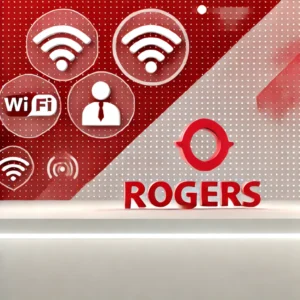
Rogers Internet – Best Plans and Current Offers

Top Business VoIP Providers in Canada

The Best Cell Phone Offers for Seniors in Canada

Why Some Carriers Cannot Seamlessly Transfer Numbers from Telus, Koodo, and Public Mobile

The Best Cell Phone Plans in Ontario

Best Cell Phone Plans & Mobile Carriers in Canada

Best Phone Deals & Cell Phone Plans in Canada (2025)

Government of Canada Launches Cheap Internet Plan for Low-Income Families and Seniors

Fido Scales Back Perks on Mobile Plans: No More Unlimited Internet or International Calling

Top Internet and TV Bundles in Canada 2025

Bell Canada Customer Service & Contact Numbers

ISPs Supporting WiFi 6 Technology in Canada

Best Family Cell Phone Plans in Canada (2025) – Compare & Save

SIM vs eSIM: Exploring Free eSIM Options in Canada

Netflix: Updated Pricing, Plans & How to Choose the Best Option in 2025
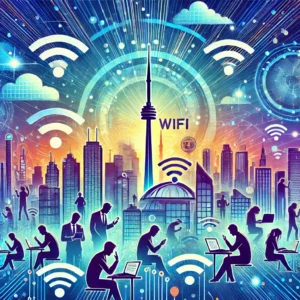
Top Internet Providers in Toronto for 2025 – Best Speeds & Plans

Telus and Koodo Unveil High-Speed Internet and Stream+ Bundle in Ontario and Quebec

Discover the perfect tech solutions for your home and business. Stackup.ca aggregates and compares Internet Plans, Cell Phone Plans, and more.
Verticals
Verticals
About
Legal
© Copyright stackup.ca – All Right Reserved
