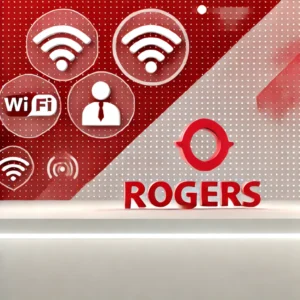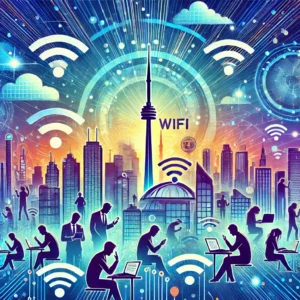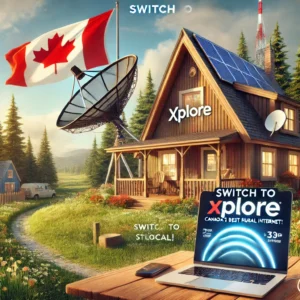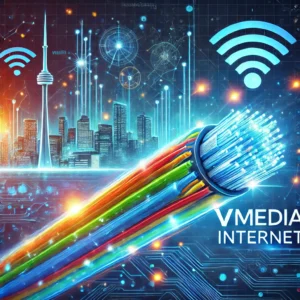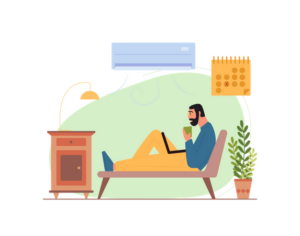Top Six Hign-Speed Internet Service Providers (ISPs) in Canada
Canada’s vast geography and diverse population demand a robust and varied internet infrastructure, serviced by several major Internet Service Providers (ISPs). Each of these ISPs has carved out a significant presence in the market, offering a range of services from high-speed fiber connections to satellite-based internet. Here’s a closer look at the six major ISPs in Canada: Rogers, Bell, Telus, Videotron, Shaw, and Xplore.
1. Rogers Communications
Rogers is one of Canada’s largest telecommunications companies, offering a wide range of services, including internet, television, and mobile communications. Rogers provides internet services through its extensive cable network, which covers urban and suburban areas across the country. With speeds reaching up to 1.5 Gbps, Rogers is a popular choice for households and businesses alike. The company has also invested heavily in its Ignite Internet service, which delivers faster speeds and better reliability, especially in high-demand urban areas.
2. Bell Canada
Bell Canada is another heavyweight in the Canadian ISP landscape. Known for its high-speed fiber-optic internet service, Bell’s Fibe network offers speeds of up to 1.5 Gbps in select areas. Bell has a strong presence in both urban and rural areas, providing a wide range of internet plans to meet different needs. In addition to its fiber network, Bell also offers DSL and wireless internet services, making it a versatile option for customers across the country. Bell’s continuous investment in 5G and fiber technologies ensures that it remains at the forefront of Canada’s internet service industry.
3. Telus Communications
Telus is a major player in Western Canada, with a growing presence in other regions as well. The company offers high-speed internet through its PureFibre network, which provides symmetrical upload and download speeds, a key advantage for users who require consistent, high-speed connectivity for activities like video conferencing and online gaming. Telus has also made significant strides in expanding its rural coverage through wireless and satellite services. Its focus on customer service and innovation has helped Telus maintain a strong reputation among Canadian consumers.
4. Videotron
Videotron is a leading ISP in Quebec, where it dominates the market with its cable internet services. The company offers a range of internet plans with speeds up to 400 Mbps, catering primarily to residential customers. Videotron is known for its competitive pricing and bundling options, often combining internet, television, and mobile services at attractive rates. Videotron’s commitment to innovation is evident in its investments in 5G technology and its exploration of expanding services beyond Quebec.
5. Shaw Communications
Shaw Communications is a significant ISP in Western Canada, offering high-speed internet primarily through its cable network. Shaw’s BlueCurve internet service provides speeds up to 1 Gbps, making it a strong contender for customers seeking reliable, fast internet. The company is known for its flexible plans, which allow customers to tailor their internet packages to their specific needs. Shaw also offers extensive Wi-Fi coverage through its network of hotspots, providing additional value to its subscribers. The potential merger between Shaw and Rogers has been a significant talking point in the industry, which could reshape the ISP landscape in Canada.
6. Xplore (formerly Xplornet)
Xplore is the leading provider of rural internet in Canada, offering services in areas where traditional wired connections are unavailable. Xplore primarily uses satellite and fixed wireless technology to deliver internet to remote and underserved regions. The company has made significant investments in its infrastructure, launching new satellites and expanding its wireless network to improve speeds and reliability. Xplore’s plans are tailored to meet the needs of rural customers, with options for unlimited data and speeds of up to 50 Mbps in some areas. As more Canadians seek reliable internet connections outside of urban centers, Xplore’s role as a rural ISP becomes increasingly important.
Conclusion
Canada’s internet landscape is diverse, with each major ISP offering unique strengths and services tailored to different regions and customer needs. Whether it’s the high-speed fiber networks of Bell and Telus, the extensive cable coverage of Rogers and Shaw, the competitive pricing of Videotron, or the rural reach of Xplore, Canadian consumers have a range of options to choose from. As technology continues to evolve, these ISPs are likely to expand and enhance their offerings, further shaping the future of internet connectivity in Canada.
Why Compare Internet Plans on Stackup.ca
In today’s digital age, having a reliable internet connection is essential for both work and leisure activities. With numerous internet service providers offering a wide range of plans, finding the right one for your needs can be a daunting task. This is where Stackup.ca comes in handy.
Benefits of Using Stackup.ca to Compare Internet Plans
1. Save Time: Instead of visiting multiple provider websites individually, Stackup.ca allows you to compare internet plans from different providers all in one place. This saves you time and effort.
2. Find the Best Deal: With Stackup.ca, you can easily compare prices, speeds, data limits, and other features of various internet plans. This helps you find the best deal that suits your budget and requirements.
3. Make Informed Decisions: By comparing internet plans side by side on Stackup.ca, you gain valuable insights into the offerings of different providers. This allows you to make informed decisions based on factors such as speed, reliability, and customer reviews.
4. Discover Exclusive Offers: Stackup.ca often features exclusive deals and promotions from internet service providers. By regularly checking the website, you can take advantage of special offers and discounts that may not be available elsewhere.
Why Choosing the Right Internet Plan Matters
Choosing the right internet plan is crucial because it directly impacts your online experience. A plan with insufficient speed or data limits may result in slow connections, buffering issues, and extra charges for exceeding data caps. On the other hand, an overly expensive plan with features you don’t need can lead to unnecessary expenses.
By comparing internet plans on Stackup.ca, you can ensure that you select a plan that offers the right balance of speed, data, and affordability for your specific needs. Whether you’re a casual internet user, a remote worker, or a hardcore gamer, finding the perfect internet plan is essential for a seamless online experience.
In conclusion, Stackup.ca provides a convenient platform for comparing internet plans from different providers, enabling you to make informed decisions and find the best deal for your needs and budget. Don’t settle for less when it comes to your internet connection. Compare plans on Stackup.ca today!
FAQ about Comparing Internet Plans on Stackup.ca
1. What is Stackup.ca?
Stackup.ca is a comparison website that allows users to compare internet plans offered by different providers. It provides a convenient platform for finding the best internet plan suited to your needs and budget.
2. How does Stackup.ca work?
Stackup.ca aggregates information from various internet service providers and presents it in an easy-to-compare format. Users can browse through different plans, compare features such as speed and price, and choose the plan that best fits their requirements.
3. Why should I compare internet plans on Stackup.ca?
Comparing internet plans on Stackup.ca allows you to save time and effort by accessing all available options in one place. You can compare prices, speeds, data limits, and other features to make an informed decision about which plan is right for you.
4. Is Stackup.ca free to use?
Yes, Stackup.ca is completely free for users. You can visit the website, compare internet plans, and find the best deal without any cost or obligation.
5. How can I start comparing internet plans on Stackup.ca?
To start comparing internet plans on Stackup.ca, simply visit the website and browse through the available options. You can use filters to narrow down your search based on criteria such as speed, price, and provider.
6. Can I trust the information provided on Stackup.ca?
Stackup.ca strives to provide accurate and up-to-date information about internet plans. However, it’s always a good idea to verify details directly with the internet service provider before making a final decision.
7. What if I have specific requirements for my internet plan?
If you have specific requirements for your internet plan, such as high-speed internet for gaming or unlimited data for streaming, you can use the filters on Stackup.ca to narrow down your search and find plans that meet your needs.
8. Can I switch to a new internet plan through Stackup.ca?
While you can compare internet plans on Stackup.ca, you’ll need to contact the chosen internet service provider directly to sign up for a new plan or switch your existing plan. Stackup.ca provides links and contact information to make this process easier.