Public Mobile is a well-known prepaid mobile provider in Canada, offering affordable and flexible wireless plans. One of the key features of Public Mobile is its Self Serve portal, which allows users to manage their accounts online without needing customer support assistance. This detailed guide will cover everything you need to know about Public Mobile Self Serve, including how to create an account, log in, manage your plan, and troubleshoot common issues.
What is Public Mobile Self Serve?
Public Mobile Self Serve is an online account management platform that allows customers to take control of their mobile plans. Unlike traditional telecom providers that rely on call centers, Public Mobile operates as a fully digital service with no in-store or phone-based customer support. Instead, users can access the Self Serve portal to handle tasks such as:
- Activating a SIM card
- Checking and renewing their plan
- Making payments and managing auto-pay
- Changing plans or adding add-ons
- Updating personal details
- Reviewing usage history
With the Self Serve system, Public Mobile empowers customers to manage their accounts anytime, anywhere, without waiting for customer service representatives.
How to Create a Public Mobile Self Serve Account?
If you are a new Public Mobile customer, you need to activate your SIM card and create a Self Serve account before using the service. Follow these steps to get started:
Step 1: Activate Your SIM Card
- Purchase a Public Mobile SIM card online or from an authorized retailer.
- Visit the Public Mobile activation page.
- Enter the SIM card number and follow the instructions to set up your account.
- Choose your preferred cell phone plan and complete the payment.
- Receive a confirmation message once your SIM is activated.
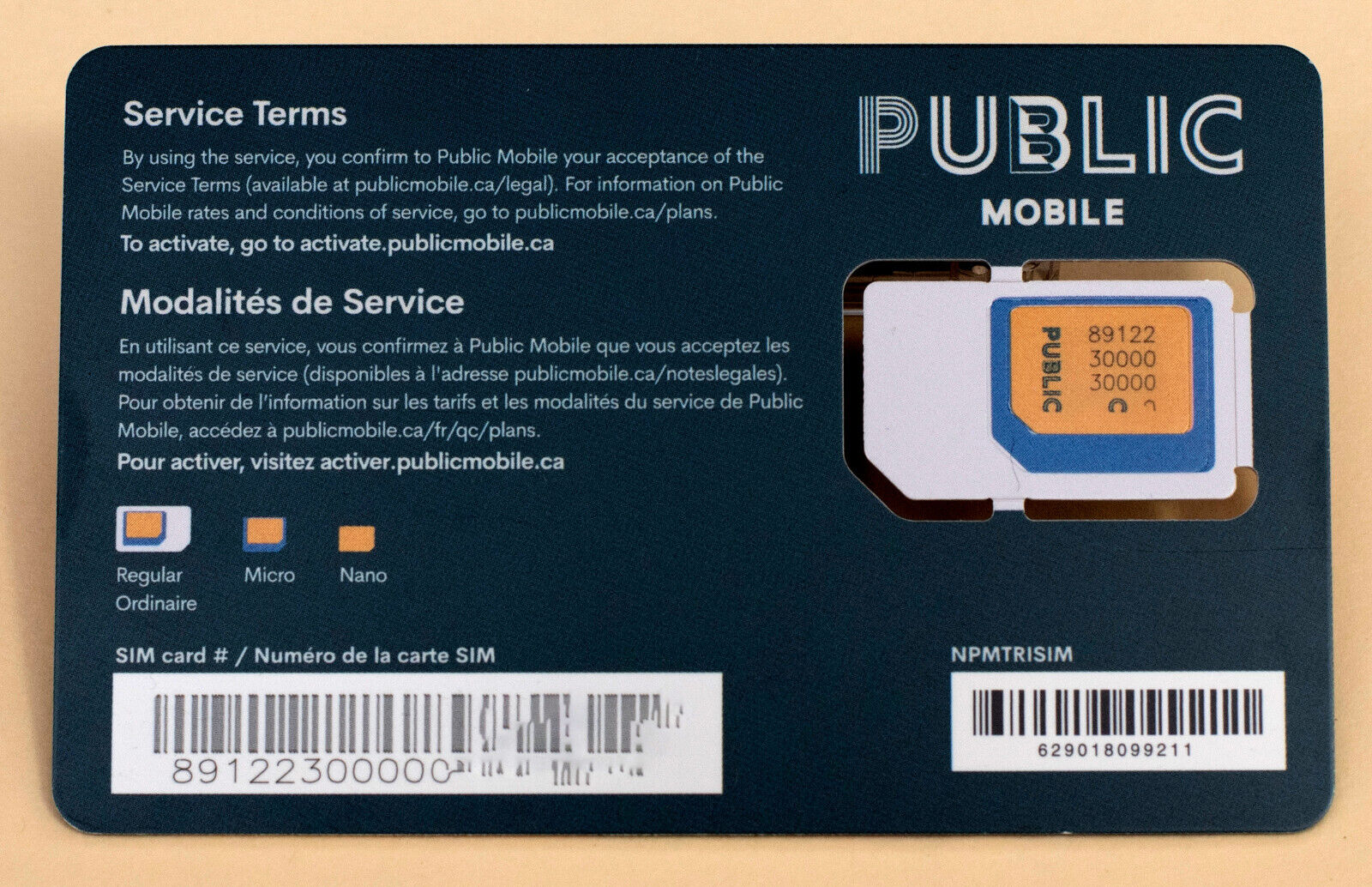
Step 2: Register for a Self Serve Account
- After activating your SIM, visit Public Mobile Self Serve.
- Click on “Create an account” and enter your Public Mobile phone number.
- Provide your email address (make sure it matches the one used during activation).
- Create a secure password for your account.
- Verify your account by following the instructions sent to your email.
Once your account is set up, you can log in to manage your Public Mobile services.
How to Log Into Public Mobile Self Serve?
To access your account, follow these steps:
- Go to selfserve.publicmobile.ca.
- Enter your email address and password.
- Click “Sign In” to access your dashboard.
🔹 Forgot your password? Click on “Forgot your password?” and follow the steps to reset it via email.
What Can You Do in Public Mobile Self Serve?
1. Manage Your Plan & Add-Ons
- Upgrade or downgrade your plan.
- Add extra data, international calling, or text add-ons.
- Check plan details and renewal dates.
2. Payment & Auto-Pay Management
- Make a one-time payment using a credit/debit card.
- Set up Auto-Pay for hassle-free renewals and bonus discounts.
- View transaction history and past payments.
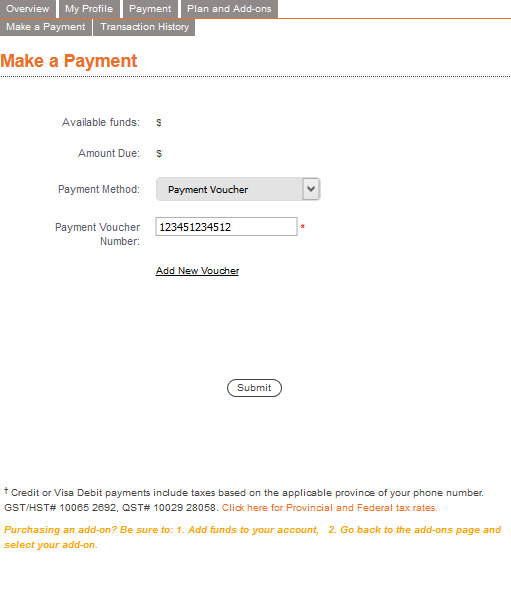
3. Monitor Usage
- Track your data, talk, and text usage.
- Check remaining balances and expiry dates.
4. Update Account Details
- Change your email address, password, or security questions.
- Update billing information.
5. Change or Reset SIM Card
- Report a lost or stolen SIM and suspend your service.
- Swap to a new SIM card if needed.
Troubleshooting Public Mobile Self Serve Issues
1. Can’t Log In?
✅ Reset your password if you’ve forgotten it.
✅ Clear your browser cache and cookies.
✅ Try using a different web browser or device.
2. Payment Not Going Through?
✅ Ensure your credit card details are correct.
✅ Check if your card is expired or declined.
✅ Use a different payment method or wait a few hours before trying again.
3. Account Suspended?
✅ If your account is suspended due to non-payment, make a manual payment via Self Serve.
✅ Re-enable Auto-Pay if it was disabled.
4. Can’t Activate Your SIM?
✅ Make sure you are using a valid Public Mobile SIM card.
✅ Check that your phone is unlocked and compatible with Public Mobile’s network.
✅ Contact the Public Mobile Community Forum for assistance.
Public Mobile Self Serve Community Support
Since Public Mobile does not have phone-based customer support, it provides assistance through its Community Forum, where users can:
- Ask questions and receive help from other Public Mobile users.
- Get assistance from official moderators.
- Find guides and troubleshooting steps.
Visit the Public Mobile Community to get support.
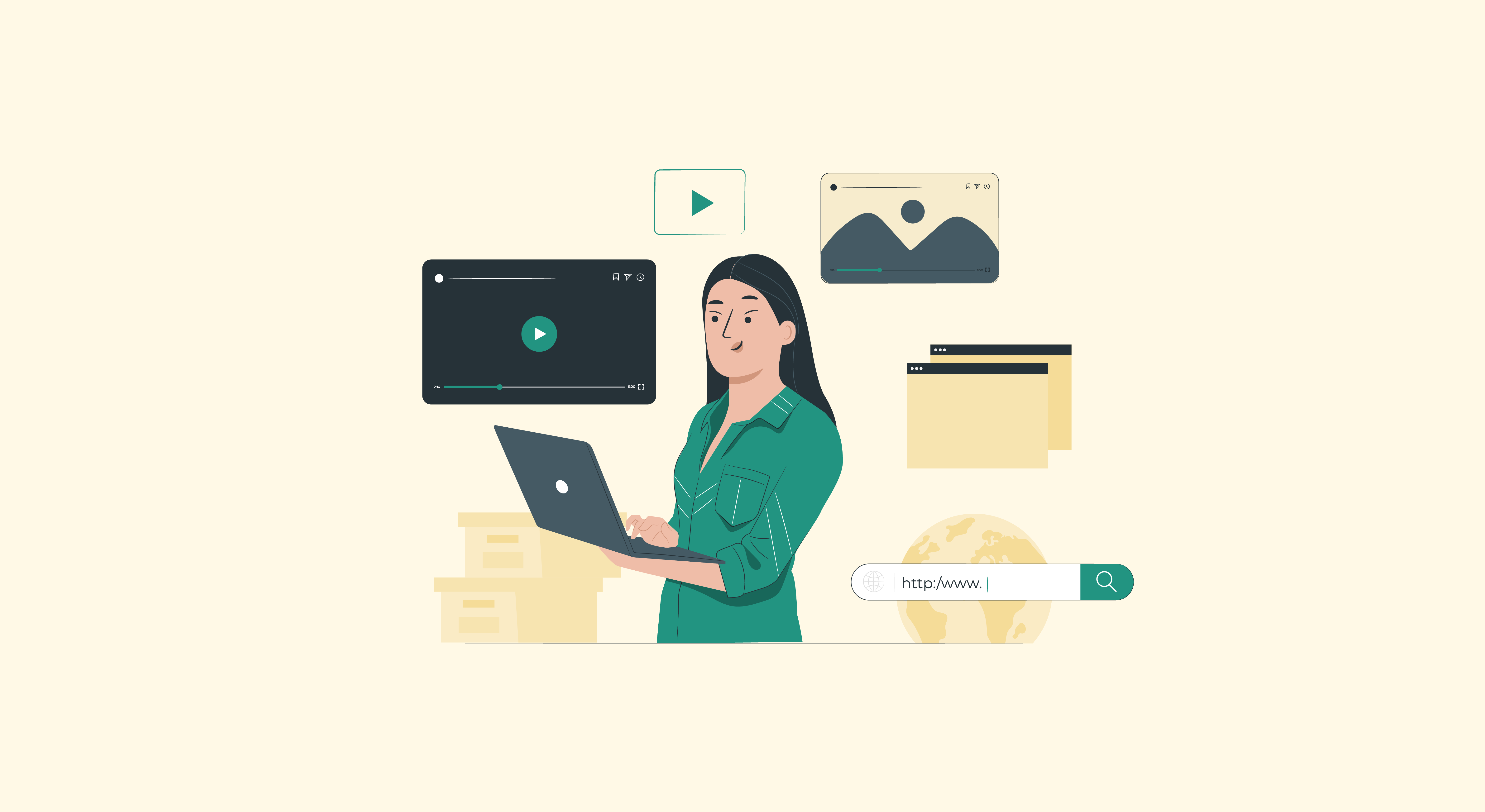
Final Thoughts: Is Public Mobile Self Serve Worth It?
Public Mobile Self Serve is a great option for budget-conscious users who prefer to manage their accounts independently. While it lacks traditional customer service, it offers an intuitive online portal that makes it easy to handle plan changes, payments, and troubleshooting.
If you’re comfortable using a self-service model and want an affordable prepaid plan, Public Mobile is a solid choice in Canada.
Get Started with Public Mobile Today!
🔹 Visit Public Mobile Self Serve to manage your account now!











